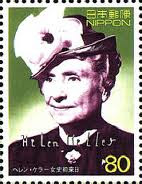 I don't know about your home country, but in mine (England) postal stamps are the realm of the government. Usually you just stick the queen's face on your post. Sometimes you can use limited edition Christmas trees or Wallace and Gromit stamps, but that's it.
I don't know about your home country, but in mine (England) postal stamps are the realm of the government. Usually you just stick the queen's face on your post. Sometimes you can use limited edition Christmas trees or Wallace and Gromit stamps, but that's it.Here in Japan, you can make your own online! Whatever picture you like can become a stamp. Here's how.
Japan Post has a website, all in Japanese, where you can upload photos and make stamps of them.
The price is 1,200yen for a sheet of 10 domestic stamps (stamps have an 80yen value).
How to do it
If you need a translation or explanation, here it is:
- Look at the page linked to above. The images of stamps are examples of border templates.
- The white button (商品詳細を見る) is a preview of the sheet of stamps you will receive (the black lines over the 80円 are just to void the images
- The pink button (申し込む) takes you to the order page:
- The grey button will take you to the next page, where you can adjust the layout of your picture. It's self explanatory, but リセット means reset.
- Of the two grey buttons, the one on the left will take you back, the one on the right will take you to the next step.
- The following page is a preview of your stamp sheet.
- Again, button on the left to go back, right to continue.
- After you click the continue button, the site will do some data legwork which can take a little while depending on the size of your image.
- Smash the button on the next page to agree to terms.
- Then you'll see your bill. Here you can change the number of sheets you want to order. Postage is as follows:
- 5 sheet or less: 500yen
- More than 5 sheets: free
- Progress as follows:
 |
| This one |
 |
| Then this one |
 |
| And this one |
You don't have to pay by credit card. You can also furikomi or pay at any Japan Post. Select the tick box below the card details for that.
- Finally, click the する button at the end (as a general rule, buttons marked 戻る are go back, and those ending in する are to continue).
Anxiously await your stamps.

No comments:
Post a Comment